Sharing
Instructions
- click the sharing symbol next to the folder that you intend to share:
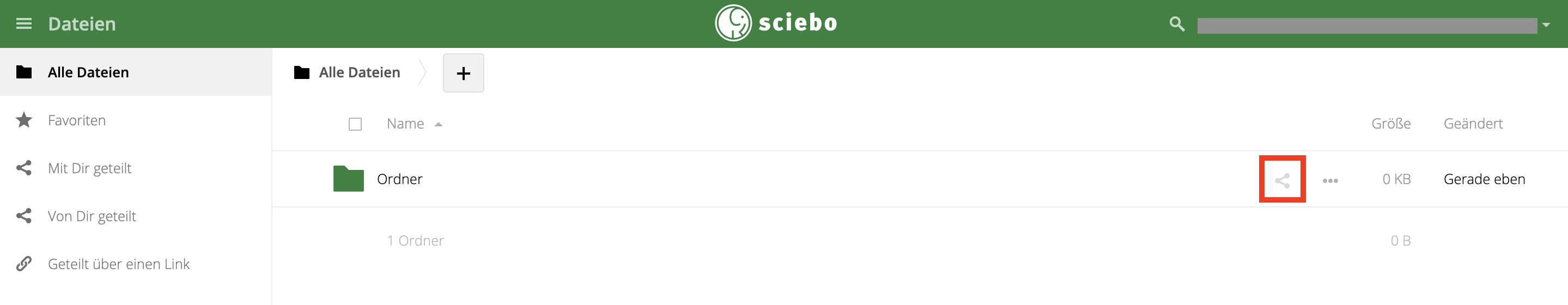
-
Enter the search term into the text field that has appeared:
IMPORTANT: If the user that you are trying to share with is not part of your institution the search term has to have the following format: SCIEBO_USERNAME@institution.sciebo.de. Else the sciebo-username is sufficient. The sciebo-username already looks like an e-mail, for example mmustermann@uni-muenster.de. Thus to find Max Mustermann, who studies at the University of Münster, the following search term has to be entered:
mmustermann@uni-muenster.de@uni-muenster.sciebo.de.
If the Person that you are looking for is part of the same institution as yourself, the searchterm can be a lot less complicated, for example you can usually find such a person with the search-term family name, first name. -
Select the user from the list
If the user does not appear during the search:
Because there are a lot of users in a lot of institutions, the autocompletion-function of the search-bar sometimes does not work well. Because of this it may happen that a user does not appear during a search. To solve this problem, write the search-term (for example mmustermann@uni-muenster.de@uni-muenster.sciebo.de) in a text-file, and copy-paste it into the search-bar.
Another reason that the person does not appear might be that the person that you are trying to find is not yet registered to sciebo - the user must have logged into sciebo at least once.